Upload a trace file
The Upload traces page lets you upload a trace file.
-
In the top navigation bar, select The administration page opens.
-
In the System section, select Upload
traces.
The Upload traces page opens.
-
Choose a method to upload a trace file.
- Drag your image file into the Drop some traces here or click to upload field
- Click in the Drop some traces here or click to upload field
-
If you chose the second method, select the correct file to upload.
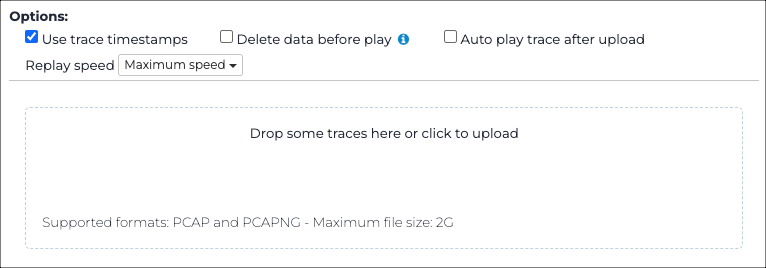
Note: Supported formats are:The maximum permitted file size is 2 gigabyte (GB).
- Wait for the file to upload.