Audit
The Audit page shows a list of all relevant user actions, from login/ logout to configuration operations, such as manually learning or deleting objects from the environment. This includes all recorded user actions based on the internet protocol (IP) address and username of the user who performed the action.
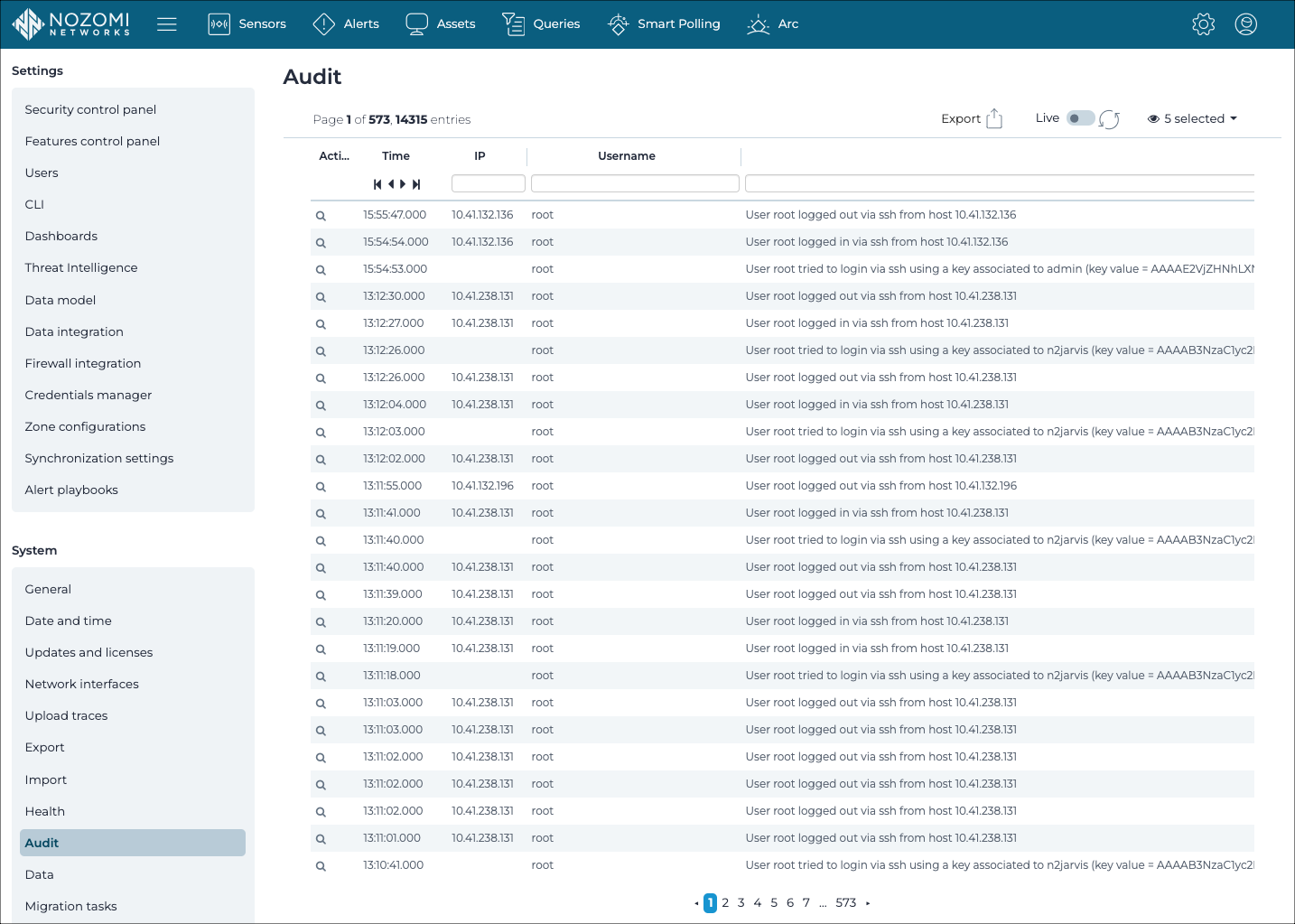
Export
The Export
icon
lets you export the current list in either comma-separated value (CSV) or
Microsoft Excel format.
Live / refresh
The Live
icon lets you change live view on, or off. When live
mode is on, the page will refresh approximately every five seconds.
Column selection
The columns selection icon lets you choose which columns to show or hide.