Add a zone configuration
You can configure and control zones in the Central Management Console (CMC) and then propagate them to all the Guardian sensors that are connected. You can specify an execution policy in the CMC to resolve zone conflicts.
-
In the top navigation bar, select A menu shows.
-
In the Settings section, select Zone
configurations.
The Zone configurations page opens.
-
In the top right section, select +Add.
A dialog shows.
-
Configure the settings as necessary. For more details, see Zone configurations.
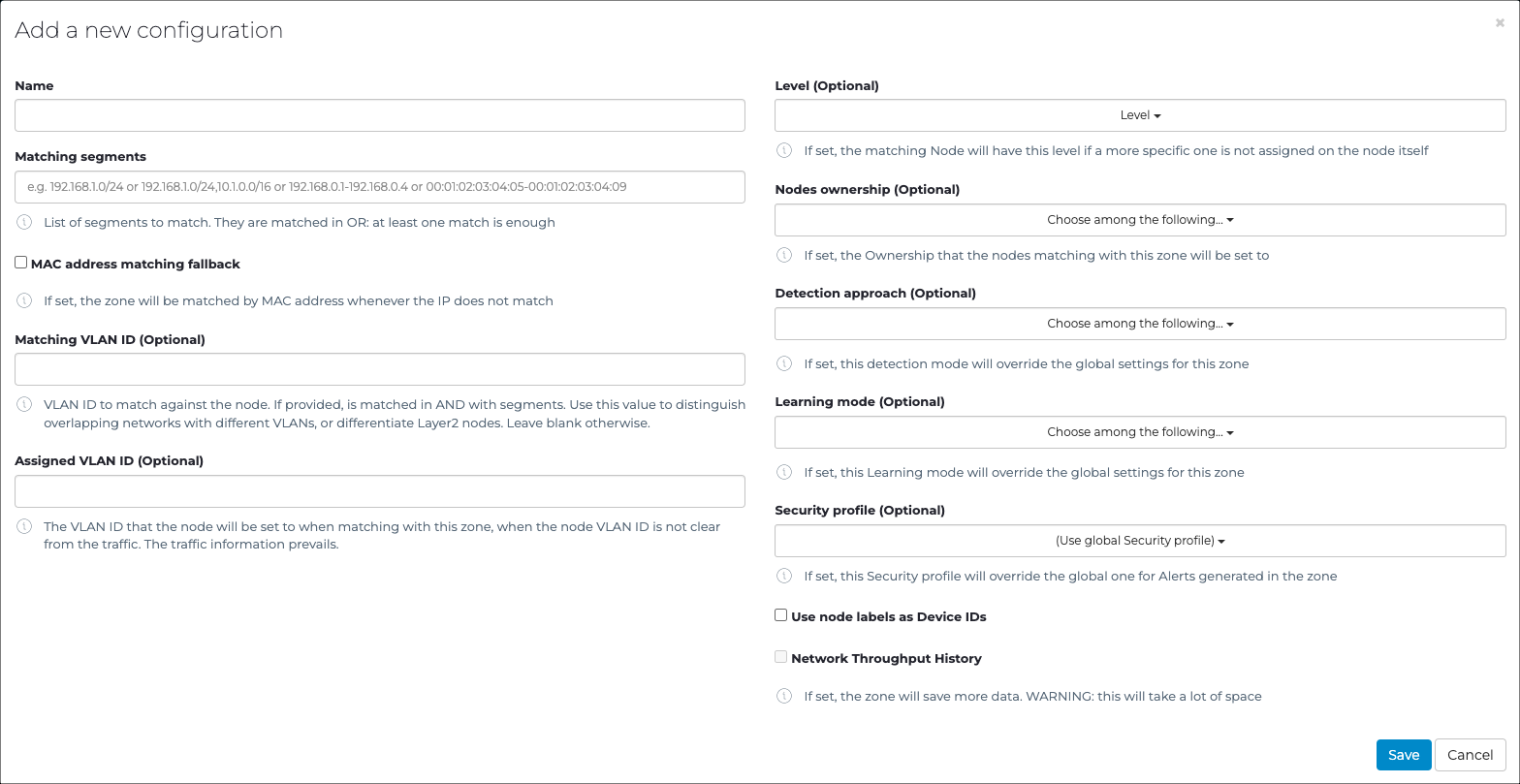
- Select Save.