Edit a group
You can use the Group page to edit the details for an existing group.
Procedure
-
In the top navigation bar, select The administration page opens.
-
In the Settings section, select
Users.
The Users management page opens.
-
In the top right section, select Groups.
The Groups page opens.
-
To the left of the applicable group, select the
icon.
A dialog shows. -
Edit the details as necessary.
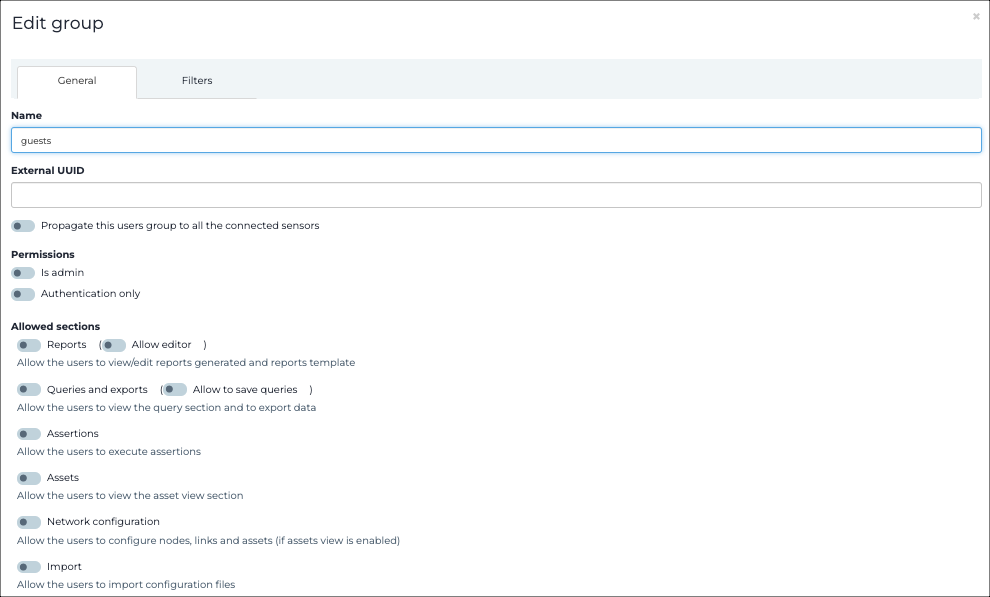
- Select Edit group.