Create a dashboard
You can use the Dashboards page to load a dashboard that has been created previously.
-
In the top navigation bar, select The administration page opens.
-
In the Settings section, select
Dashboards.
The Dashboard configuration page opens.
-
In the top right section, select New dashboard.
A dialog shows.
-
If you want the new dashboard to be based on a template, from the dropdown,
select a dashboard.
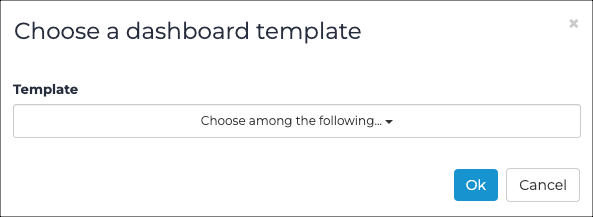
Note: If you do not select a template, an empty dashboard will be created. - Select Ok.
-
In the top right section, select
Save.
A dialog shows. -
In the Name field, enter a name for the dashboard.
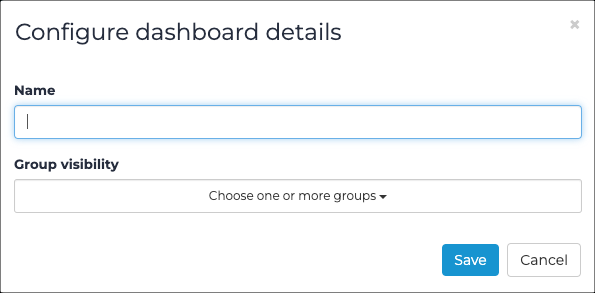
- From the Group visibility dropdown, select one or more groups to add the dashboard to.
- Select Save.