Import credentials from a CSV file
The Credentials manager lets you import credentials from a comma-separated value (CSV) file.
-
In the top navigation bar, select The administration page opens.
-
In the Settings section, select Credentials
manager.
The Credentials manager page opens.
-
In the top right section, select Import credentials from
CSV.
A dropdown shows.
-
From the dropdown, select the applicable option.
A dialog shows.
-
Choose a method to upload a file:
- Drag your file into the Drop a file here or click to upload field
- Click in the Drop a file here or click to upload field
-
If you chose the second method, select the correct file to upload.
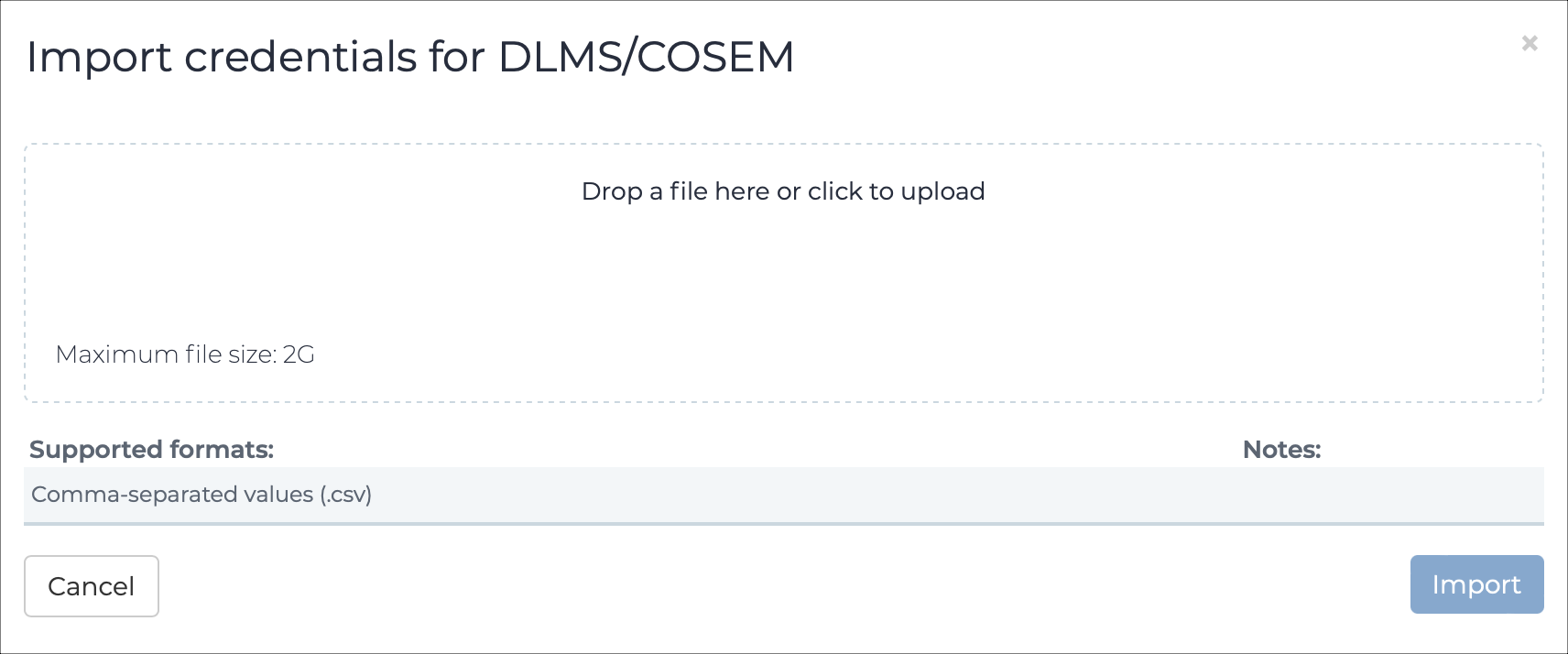
Note: The only supported format is comma-separated value (CSV). - Wait for the file to upload.
- Select Import.