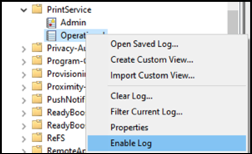Enable printservice log events
Before you can use Sigma rules related to printservice log events, you will need to enable them.
Procedure
-
Open the Windows Start menu and search for the
Event Viewer application. Launch the
application.
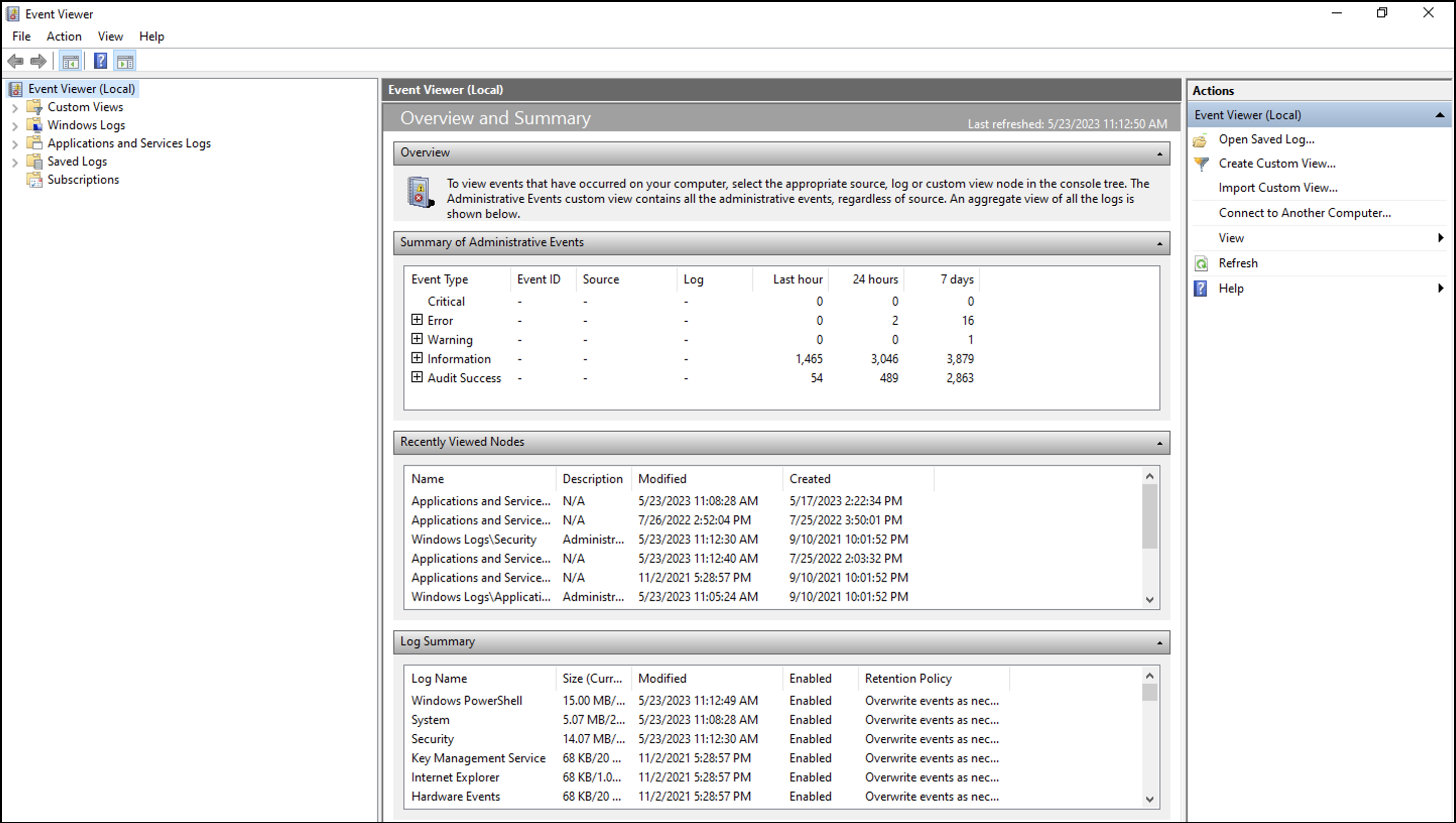
The Event Viewer application opens. -
Select .
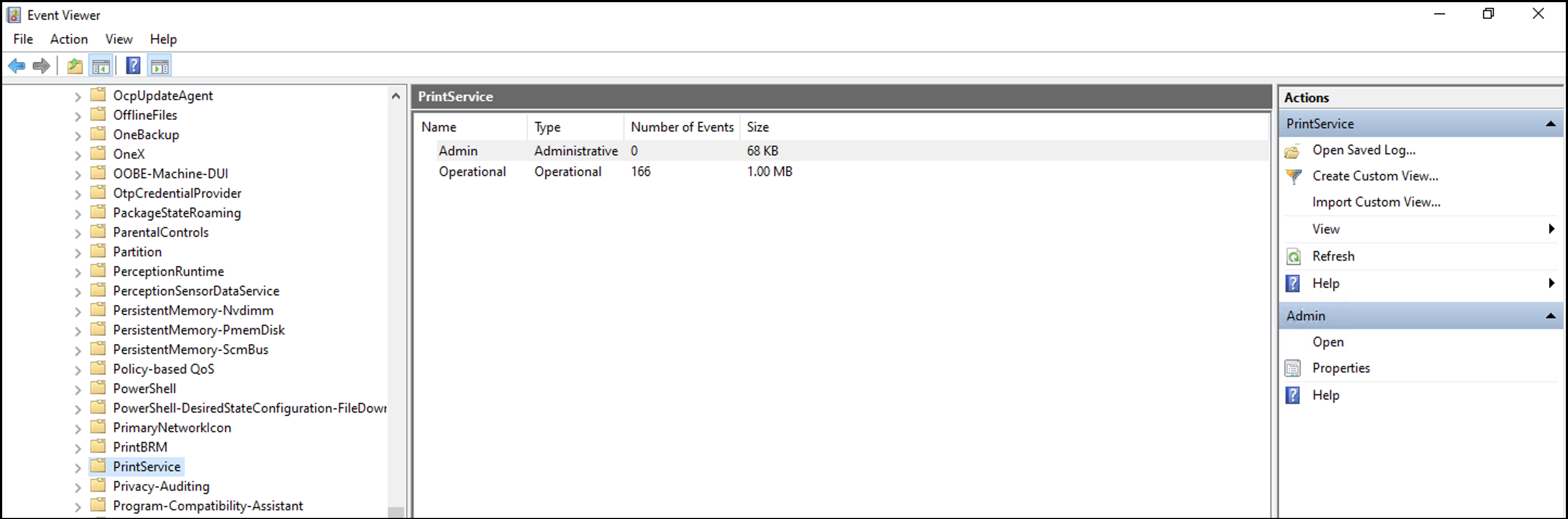
The PrintService page opens. -
Right-click on Operational and select Enable
Log.