Import Arc through a manual contents upload in Guardian or CMC
Before you can deploy Arc, you must import it first. There a two methods you can use to do this, one method is through a manual contents upload. The alternative method is through the Nozomi Networks Update Service.
Before you begin
Procedure
-
In the top navigation bar, select The administration page opens.
-
In the System section, select Updates and
licenses.
The Updates and licenses page opens.
-
In the top, right corner, select Update service
configuration.
A dialog opens.
-
Select the Manual contents upload button.
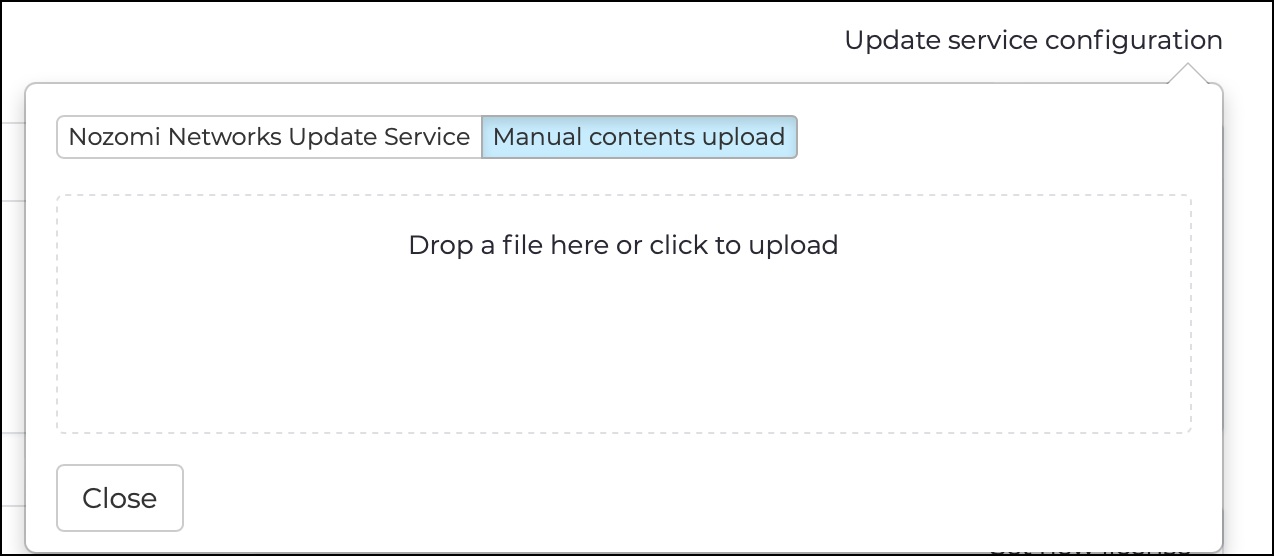
-
Drag and drop the .bin Arc package, that you downloaded
from the Nozomi Networks support portal, into the upload field.
A progress bar shows and the update is verified.
- Select Close.