List
The List page shows a comprehensive list of vulnerabilities in the environment. This lets you perform global, in-depth analysis.
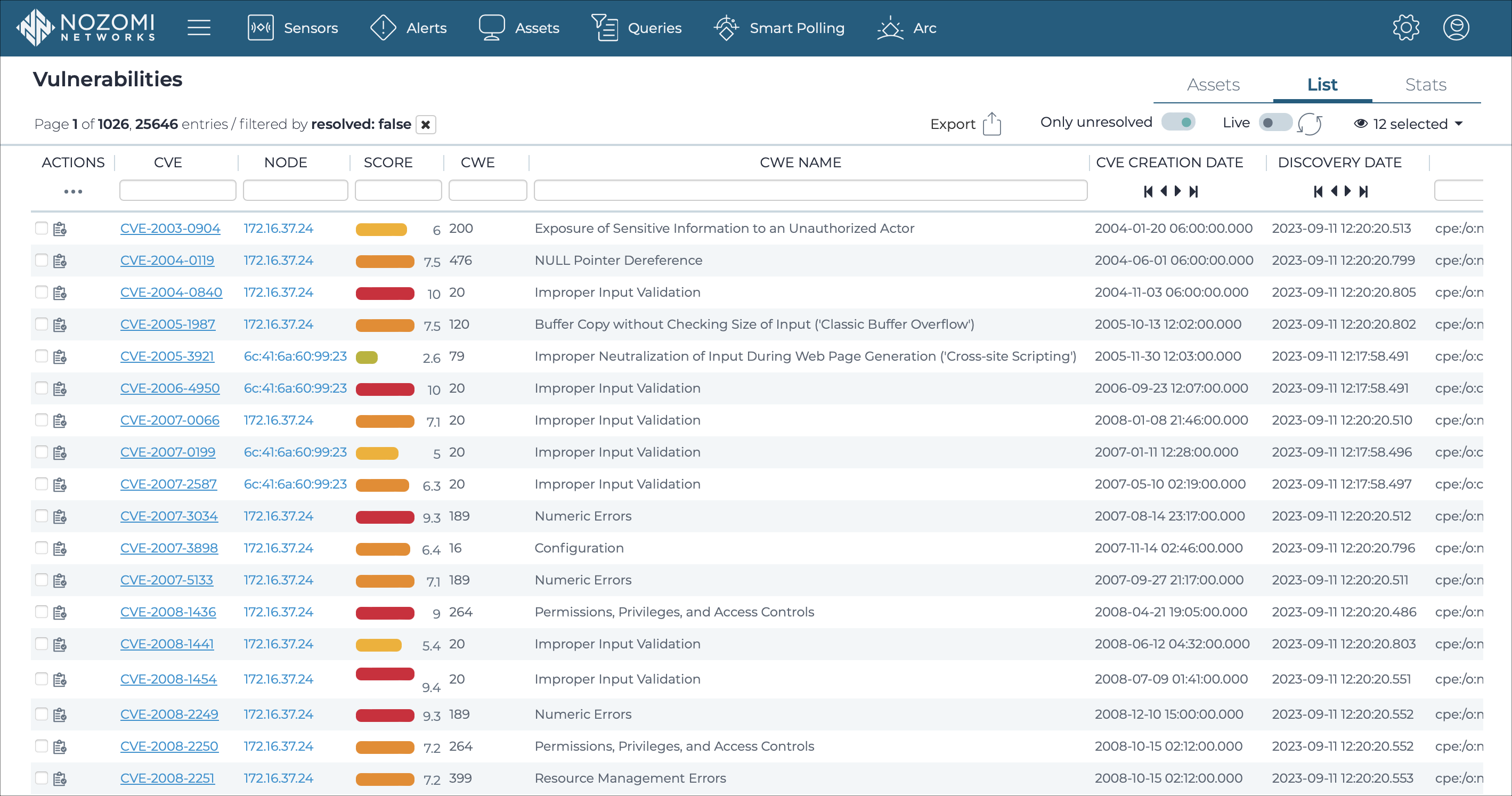
Export
The Export
icon
lets you export the current list in either comma-separated value (CSV) or
Microsoft Excel format.
Only resolved
This lets you show only
Unresolved vulnerabilities. Vulnerability
status options are:UnresolvedMitigatedAccepted
Mitigated and Accepted lead to a resolution status
that equals true.Live / refresh
The Live
icon lets you change live view on, or off. When live
mode is on, the page will refresh approximately every five seconds.
Column selection
The columns selection icon lets you choose which columns to show or hide.