Details window
The details window lets you view more detailed information for an assets.
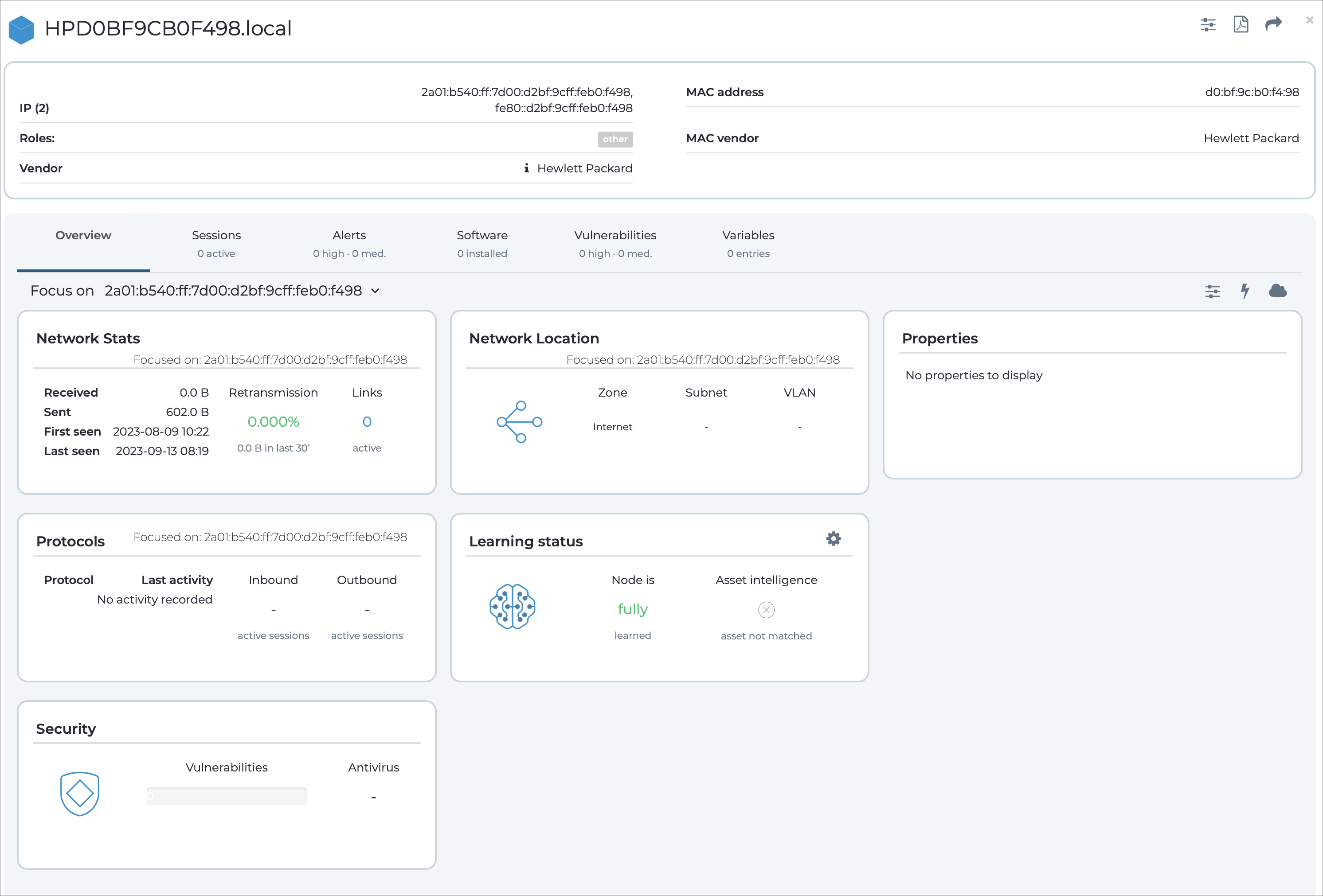
This details window shows more details for an asset.
The top section of the screen contains generic data. You can hover your mouse over the
information  icon
to display the source, granularity and confidence of the corresponding piece of data.
Data includes:
icon
to display the source, granularity and confidence of the corresponding piece of data.
Data includes:
- internet protocol (IP) (address)
- Roles
- Vendor
- media access control (MAC) address
- MAC vendor
Information icon
When you hover over the  icon, you can see information for:
icon, you can see information for:
- Source
- Granularity
- Confidence
Source
| Information source | Description |
|---|---|
| manual | Information that is manually added from the configuration |
| imported data | Imported information |
| passive detection | Information from deep packet inspection |
| asset-kb | Information from Asset Intelligence |
| smart-polling | Information from Smart Polling |
Granularity
| Level of detailed information | Description |
|---|---|
| manual-or-import | Information manually added or imported |
| complete | Detailed information that has been extracted |
| partial | Detailed, but not complete information |
| generic | A family/generic value is found, but it is not detailed |
| unknown | Unknown |
Confidence
| Level of confidence in information | Description |
|---|---|
| manual-or-import | Information manually added or imported, with the highest level of confidence at this level |
| high | High level of confidence |
| good | Good level of confidence |
| low | Low level of confidence |
| unknown | Unknown confidence |