Configure an alert
You can use the Configure alert option to create a new alert rule for future events that are similar to the current one.
Procedure
- Open the Actions menu for the selected alert(s) with one of the these options:
-
Select Configure alert.
A dialog shows.
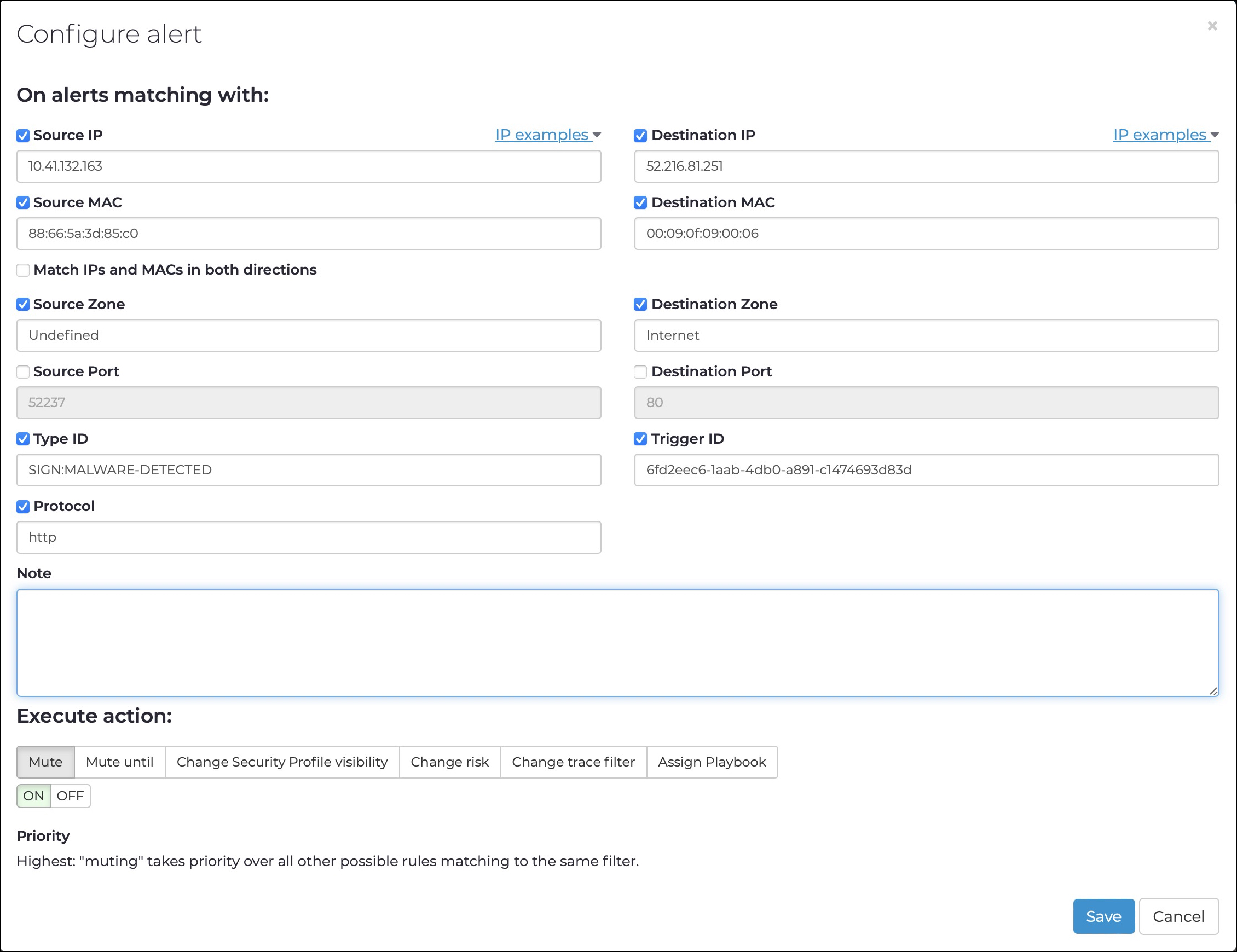
- In each of the fields, enter the necessary details.
- Select Save.