Edit a playbook associated with an alert
A playbook associated with an alert can be modified. A change you make on the playbook only affects the playbook related to that specific alert.
About this task
Procedure
-
In the top navigation bar, select Alerts.
The Alerts page opens.
- Find the alert on which to edit the assigned playbook.
- Select the alert, then select Playbook at the bottom of the screen.
-
To edit the playbook, select Edit.
Figure 1. Playbook tab 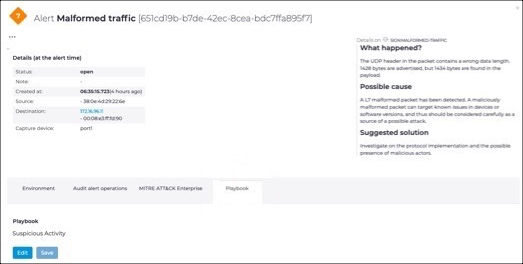
- Edit the playbook as necessary.
-
Select Save.
Note:The playbook template from which the alert playbook was generated remains unchanged, as do all other alert playbooks generated from the same playbook template.