Enable FIPS on Microsoft Windows
Before you can use Arc in FIPS-compliant mode, you must enable FIPS in the Local Security Policy of Microsoft Windows.
About this task
Procedure
-
Right-click the Windows
icon.
- Go to
- Double-click Local Security Policy
-
Select .
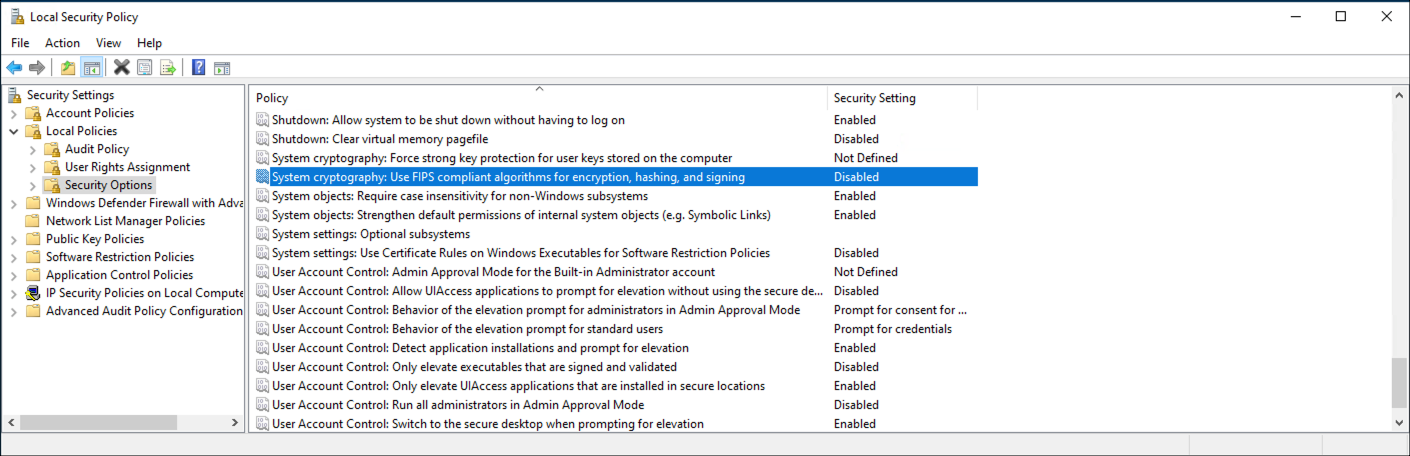
- Set System cryptography: Use FIPS compliant algorithms for encryption, hashing and signing to Enabled.