Configure the integration parameters
Learn how to configure integration parameters for Nozomi Vulnerability Integration in ServiceNow. Read how to adjust the number of records retrieved for each Application Programming Interface (API) call, which will ensure efficient data handling during the Node Common Vulnerabilities and Exposures (CVE) integration process.
About this task
node_cve_api_page_size parameter lets you to specify how many
records are pulled in for each application programming interface (API) call for the Node
Common Vulnerabilities and Exposures (CVE)s integration. Procedure
-
Go to .
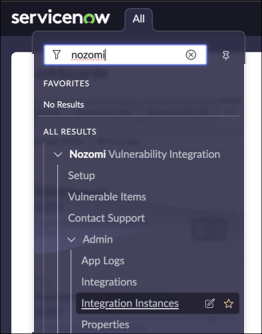
-
Select Nozomi Networks.
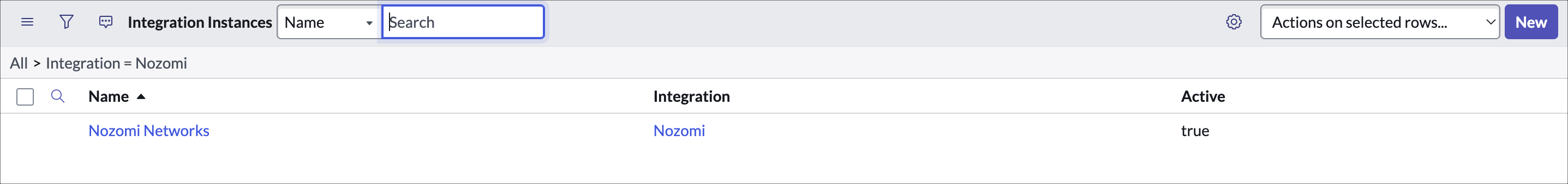
-
In Integration Instance Parameters, change the
node_cve_api_page_sizevalue as required.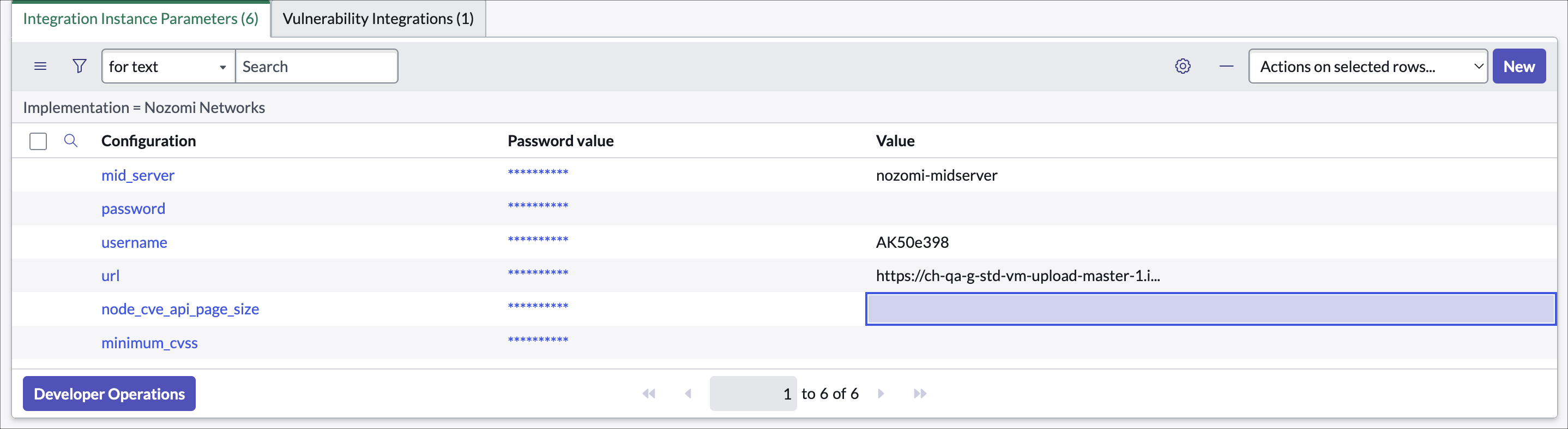
The default behavior is to retrieve 500 records at a time. If the value of the parameter is blank, the default number of records will be 500, or the value of thedetection_integration_page_sizeof the system properties. For more details, see System properties. If you increase the value of this parameter, more data will be imported with each API call, which will result in fewer API calls to Nozomi for each integration run. If you decrease the value of the parameter, there will be more API calls to Nozomi, as the data will be imported in smaller chunks. The default value of 500 should be sufficient for most use cases and environments.