Migrate to the N2OS 22.6.0 data model
This procedure gives you all the steps that you might need to do to migrate to the N2OS 22.6.0 data model.
Procedure
- Upgrade to N2OS 22.6.0 to get the health logs to help migration to the new data model.
-
In the top navigation bar, select The administration page opens.
-
In the Organization settings section, select
Migration Tasks.
The Migration Tasks page opens.
-
In the Description field, enter the string
Recommended changesof the table to search for instances of the old names.Vantage returns the complete strings that need to be updated. By default, the health logs where this data is collected are synchronized to Vantage, so you see an overview of all such logs throughout your entire installation. -
Before you do the next steps, review the results to understand these
changes.
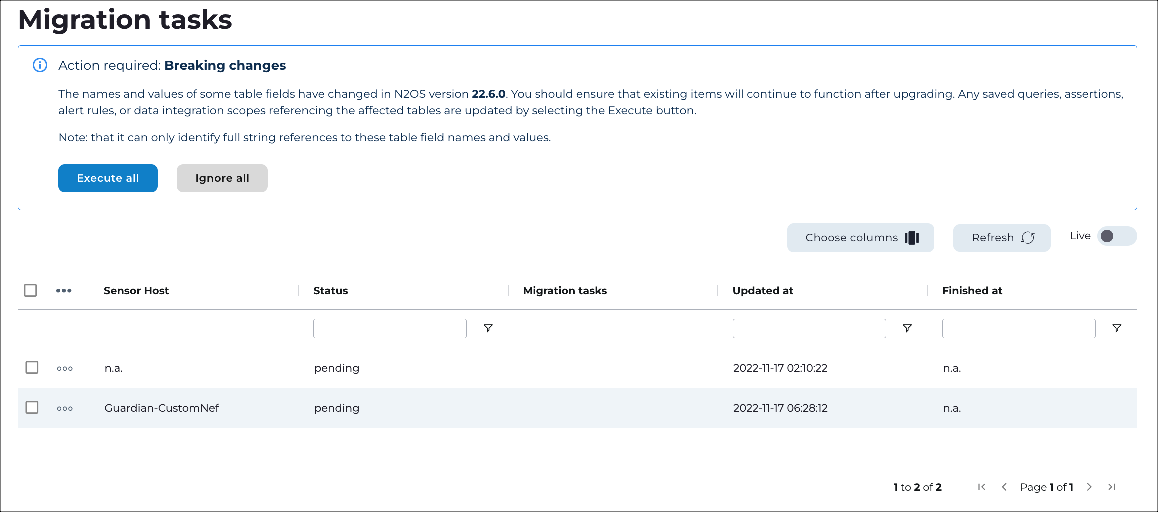
Note:The changes are applied to the complete downstream installation. This means that when you execute the changes in Vantage, the changes will be applied to all CMCs and Guardians that are connected downstream. -
Choose the method that you want to use.
- If you want to execute or ignore the changes individually, do steps 7 and 8.
- If you want to execute all the changes together, go to step 9
Note:Nozomi Networks recommends that you execute all the changes together. -
Choose a method to select one, or more, items.
- Select the top checkbox to select all the items in the current table view
- Select multiple checkboxes for the items that you want to choose
- Select the checkbox for the item that you want to choose
- Select Execute or Ignore as applicable.
- Select Execute all.
-
To verify that the changes have been successfully applied in your
Nozomi Networks Operating System (N2OS) environment, run the shell command:
n2os-recommended-changesIf the changes were made successfully, the list will be empty. - Optional:
If necessary, update substrings that have changed.
Note:Because Vantage can only manage migration for complete strings, you might need to take additional steps to address substrings that are used for:
- Saved queries
- Assertions
- Custom reports
- Alert rules
- Other items within the scope of integration
- Review the table and field names that have changed in N2OS 22.6.0 Data Model Changes and make a note of those that might impact your installation.
- Review your sensors' contents to identify all the references that still need to be updated.
- To replace the old names with the new names, manually edit the applicable substrings.