Configure an assertion
This lets you configure the execution interval of the assertions, in seconds.
Procedure
-
In the top navigation bar, select .
The Assertions page opens.
-
In the top right, select Configure.
A dialog opens.
-
In the Execution interval (seconds) field, enter an
interval.
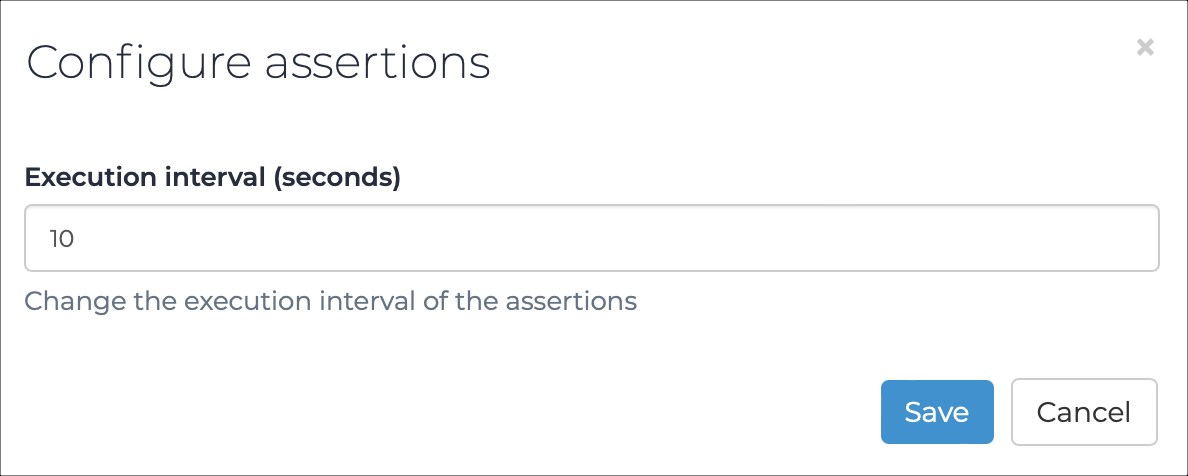
- Select Save.