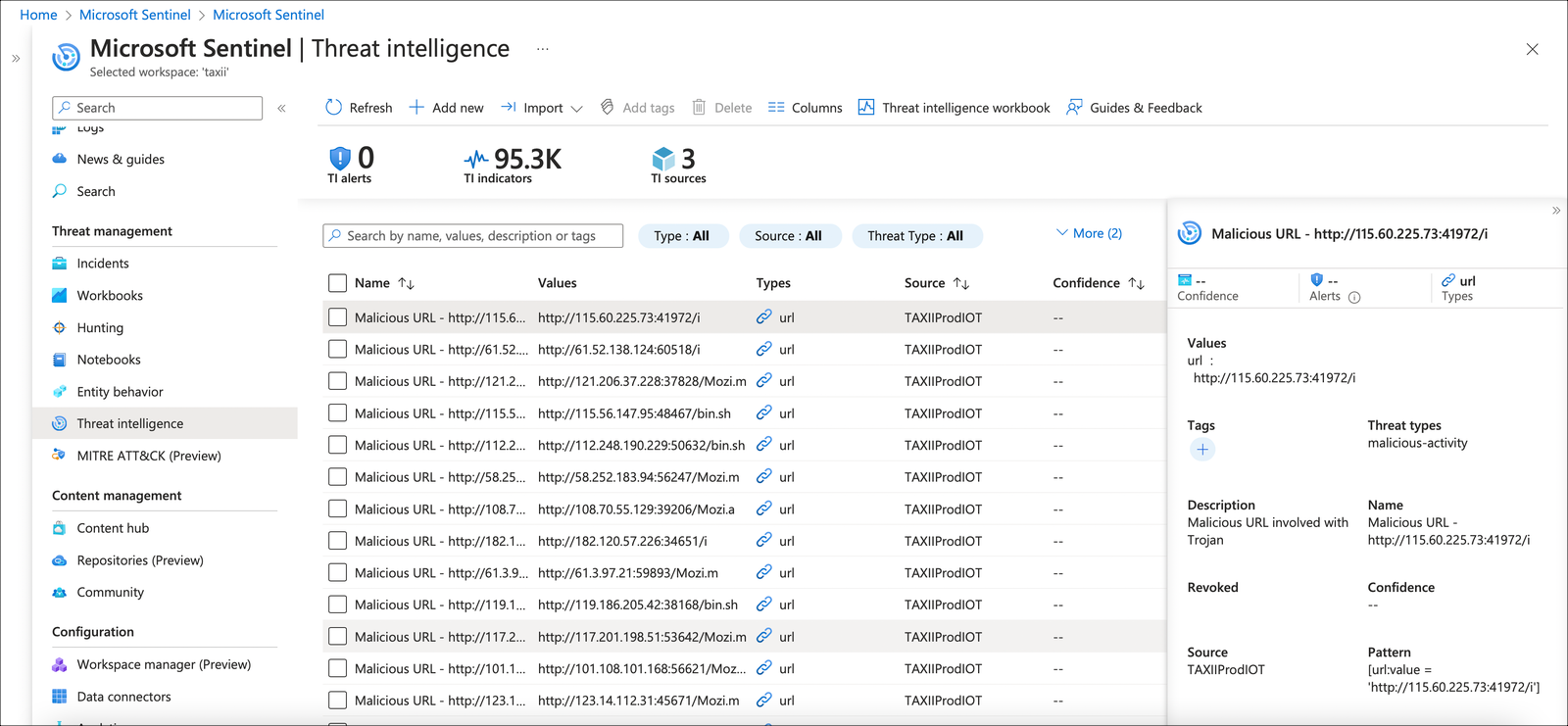Configure Microsoft Sentinel
Once the Threat Intelligence - TAXII data connector is installed, you need to configure the TAXII server.
About this task
Procedure
- Open Microsoft Sentinel.
- Select the Threat Intelligence - TAXII data connector for Microsoft Sentinel.
-
In the bottom right section, select Open connector page.
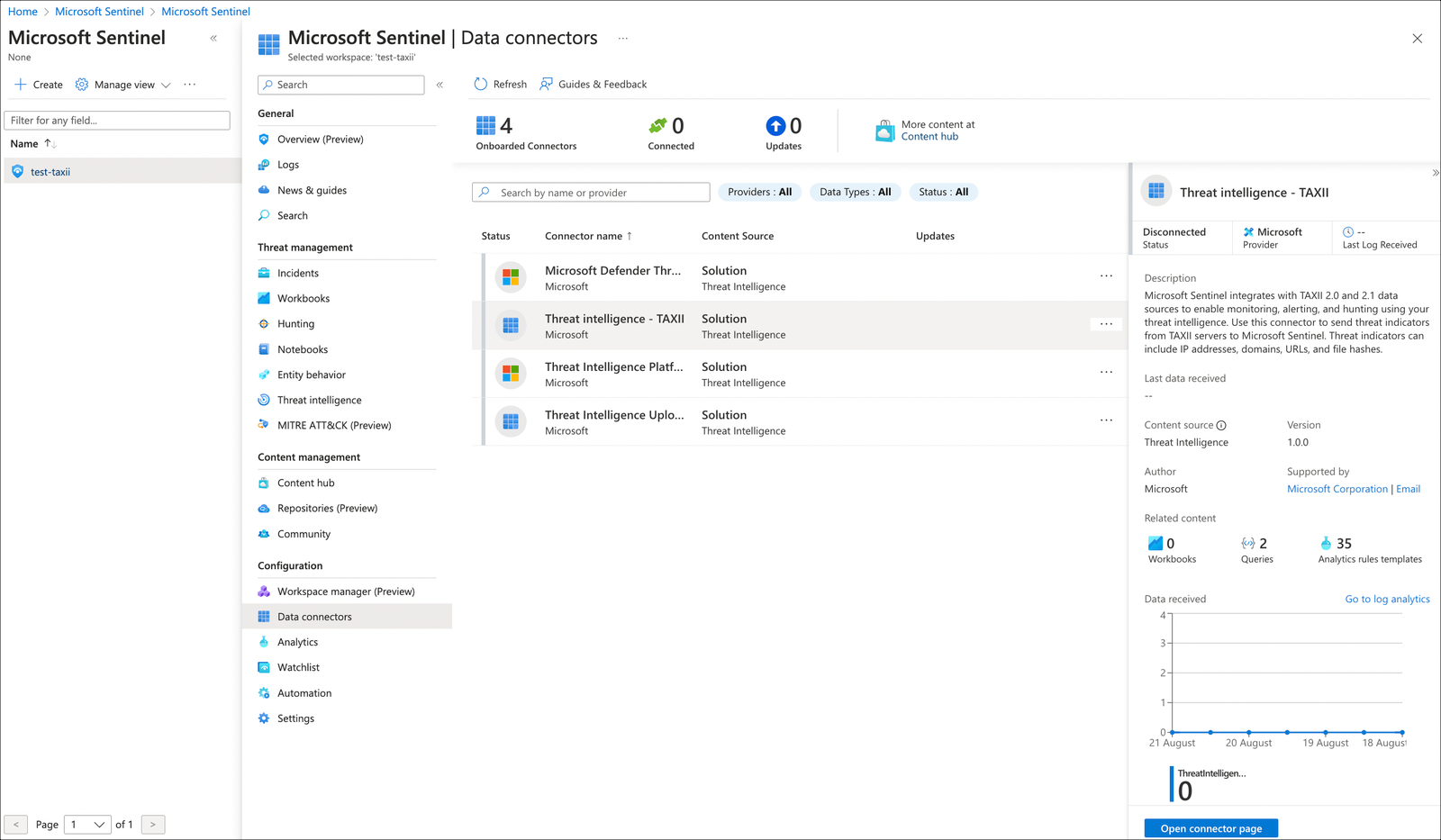 The connector settings for Microsoft Sentinel show.
The connector settings for Microsoft Sentinel show. -
Use the
/root/endpoint to add each collection individually for Microsoft Sentinel.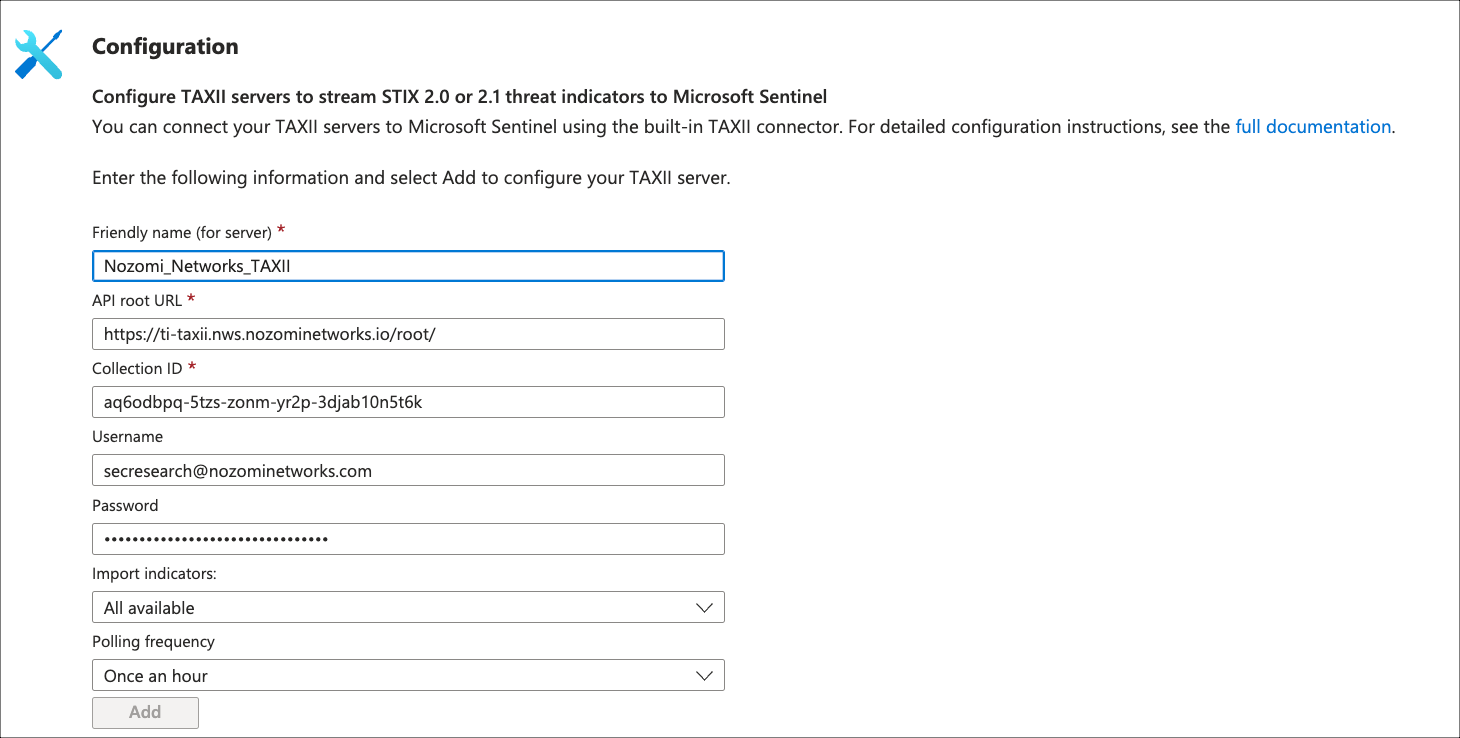 Note:Make sure that you use the
Note:Make sure that you use the/root/endpoint instead of the discovery endpoint/taxii/. -
To verify that the operation was successful, make sure that you can see a
message on the right.
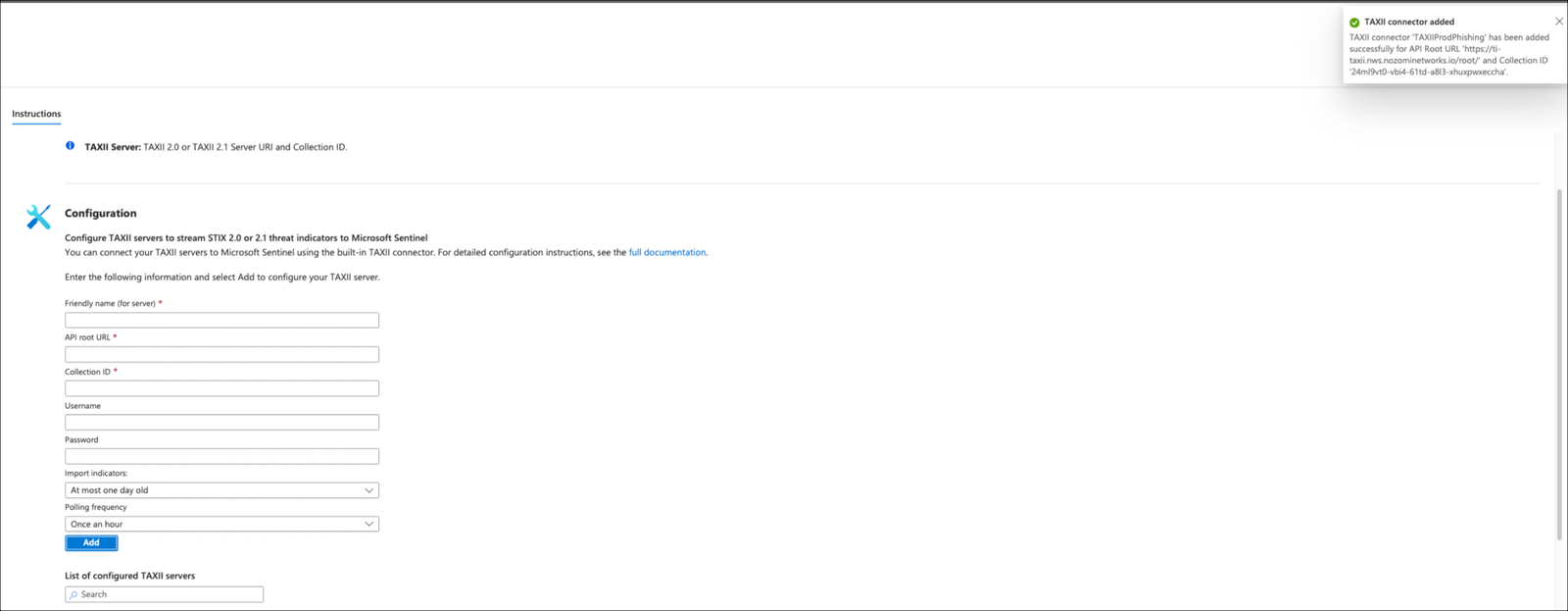 You can now access the indicators from the Threat Intelligence page.
You can now access the indicators from the Threat Intelligence page.