Manage contents at sensor level
You can change the status of the Enable local contents toggle to change how the Threat Intelligence contents are managed.
Procedure
-
In the top navigation bar, select The administration page opens.
-
In the Settings section, select Synchronization
settings.
The Synchronization settings page opens.
-
Select the Policy tab.
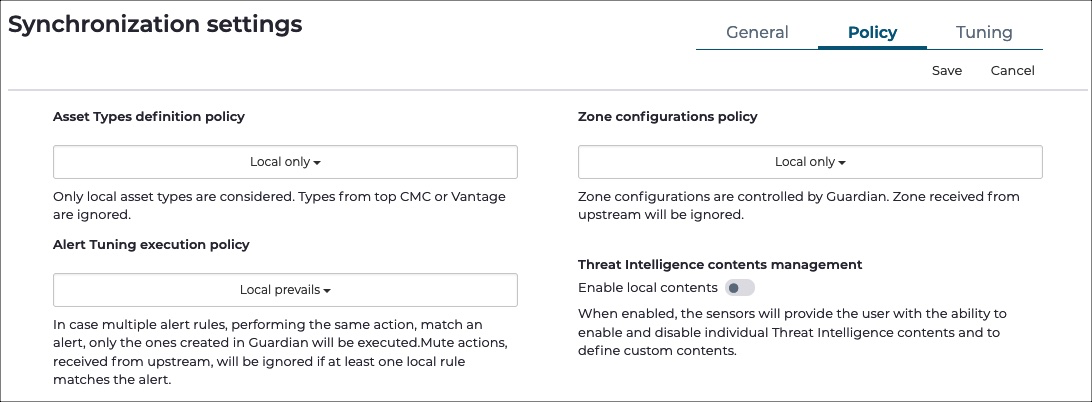
- In the Threat Intelligence contents management section, change the Enable local contents toggle to enable, or disable, the local management of the Threat Intelligence (TI) contents.