Generate a support archive file
Before you seek help from Customer Support, you should generate a support archive file.
Procedure
-
In the top navigation bar, select The administration page opens.
-
In the System section, select
Support.
The Support page opens.
- Optional:
Select the Anonymize Support Archive checkbox to remove
sensitive network information from the generated archive.
Note:An anonymized support archive does not contain sensitive information about the network. It should be used only when the normal archive cannot be shared.
-
Select Download.
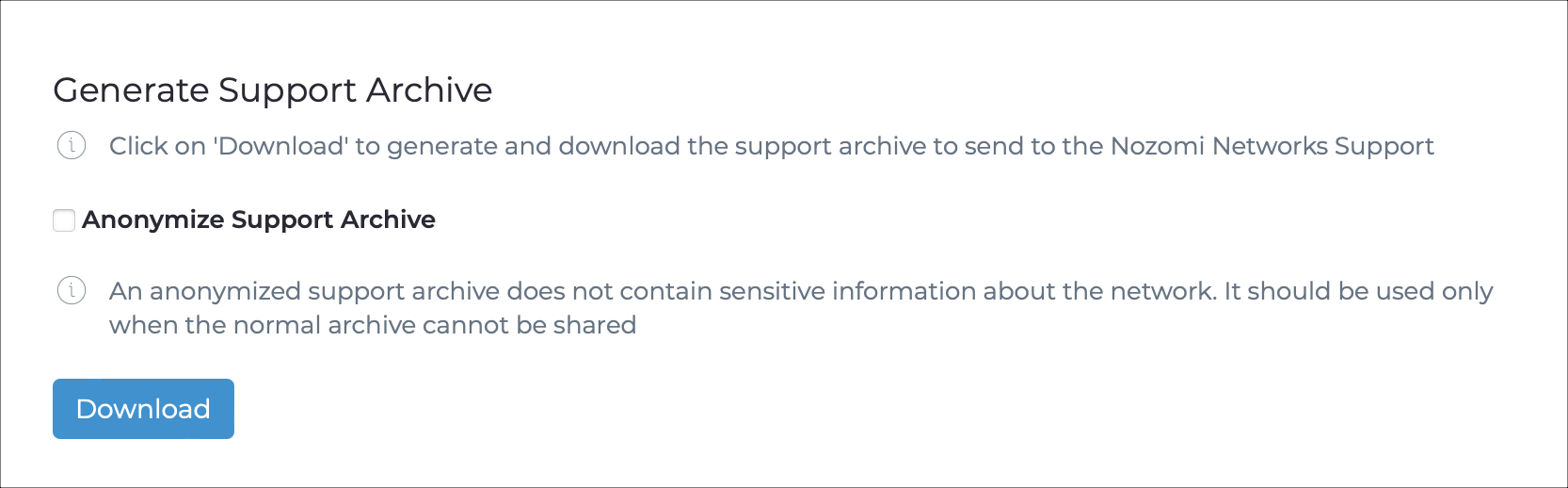
The support archive file starts to download in your browser. - Upload the file to the support case opened in the Nozomi Networks Support Portal.