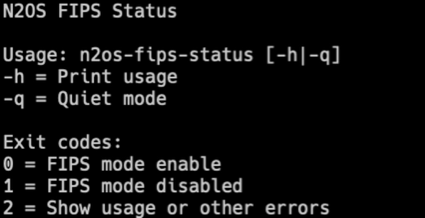FIPS mode status
When running in Federal Information Processing Standards (FIPS) mode, the sensor adds a FIPS indicator after the version string.
In the Web user interface (UI), look to see if FIPS is shown
after the version string.

If you want to add FIPS to the version string, you can enter the
command:
n2os-version
If you want to check the Federal Information Processing Standards (FIPS) status, you can enter the
command:
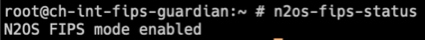
n2os-fips-status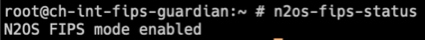
To support additional parameters for extended usage, you can enter the
command:
n2os-fips-status [-h | -q]