Operation
Learn how Guardian Air operates and what the different colors of the status indicator mean.
| CAUTION | |
|---|---|
| Operating environment | Temperature: -20°C - +50°C |
| Humidity: 10% - 90% | |
| Storage environment | Temperature: -40°C - +85°C |
| Humidity: 5% - 90% |
Power cycling
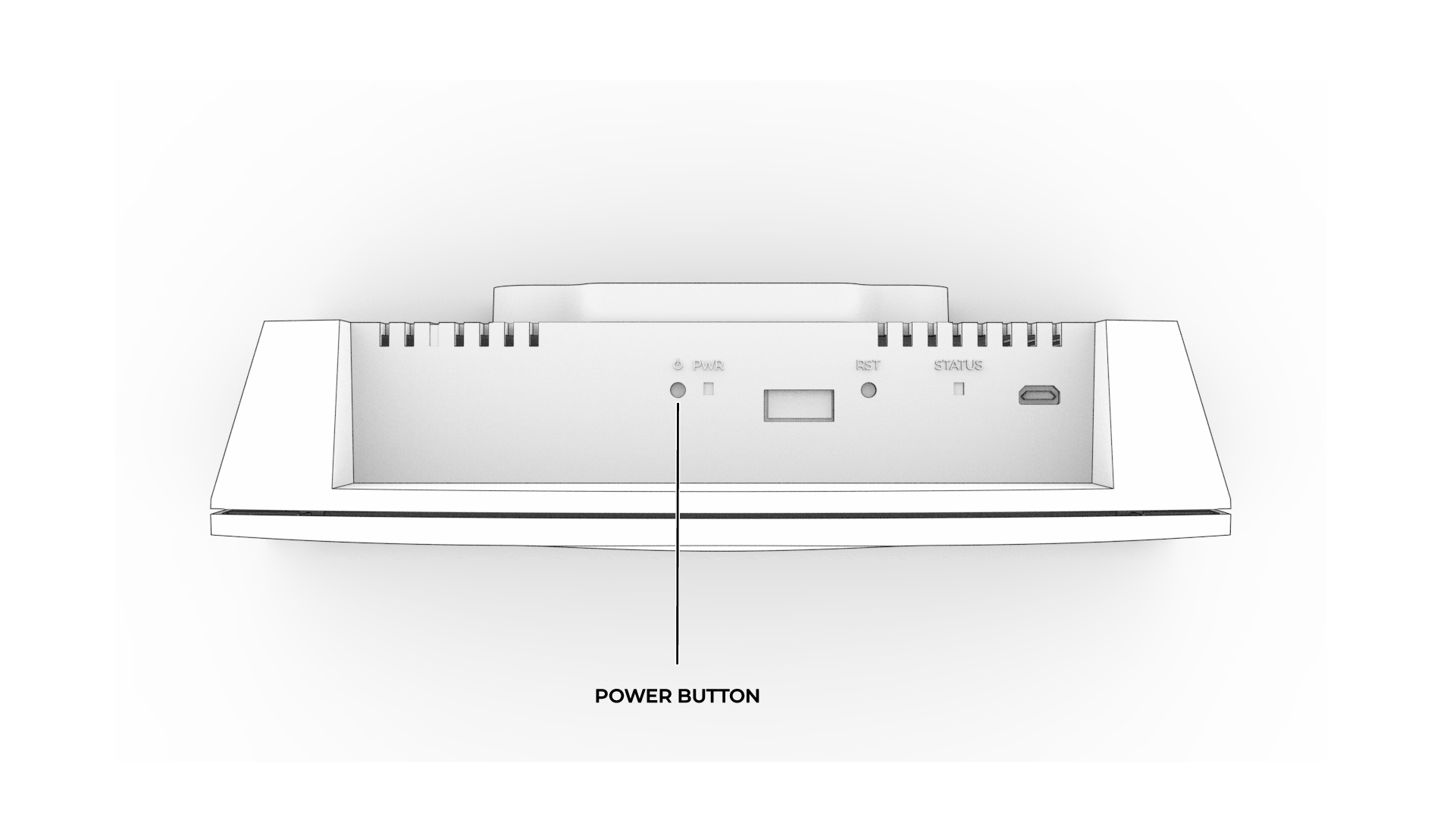
You can power cycle the appliance in two ways:
- Press the power button with a pen or a pointed object
- Disconnect the power cable and then connect it again
LED indicators
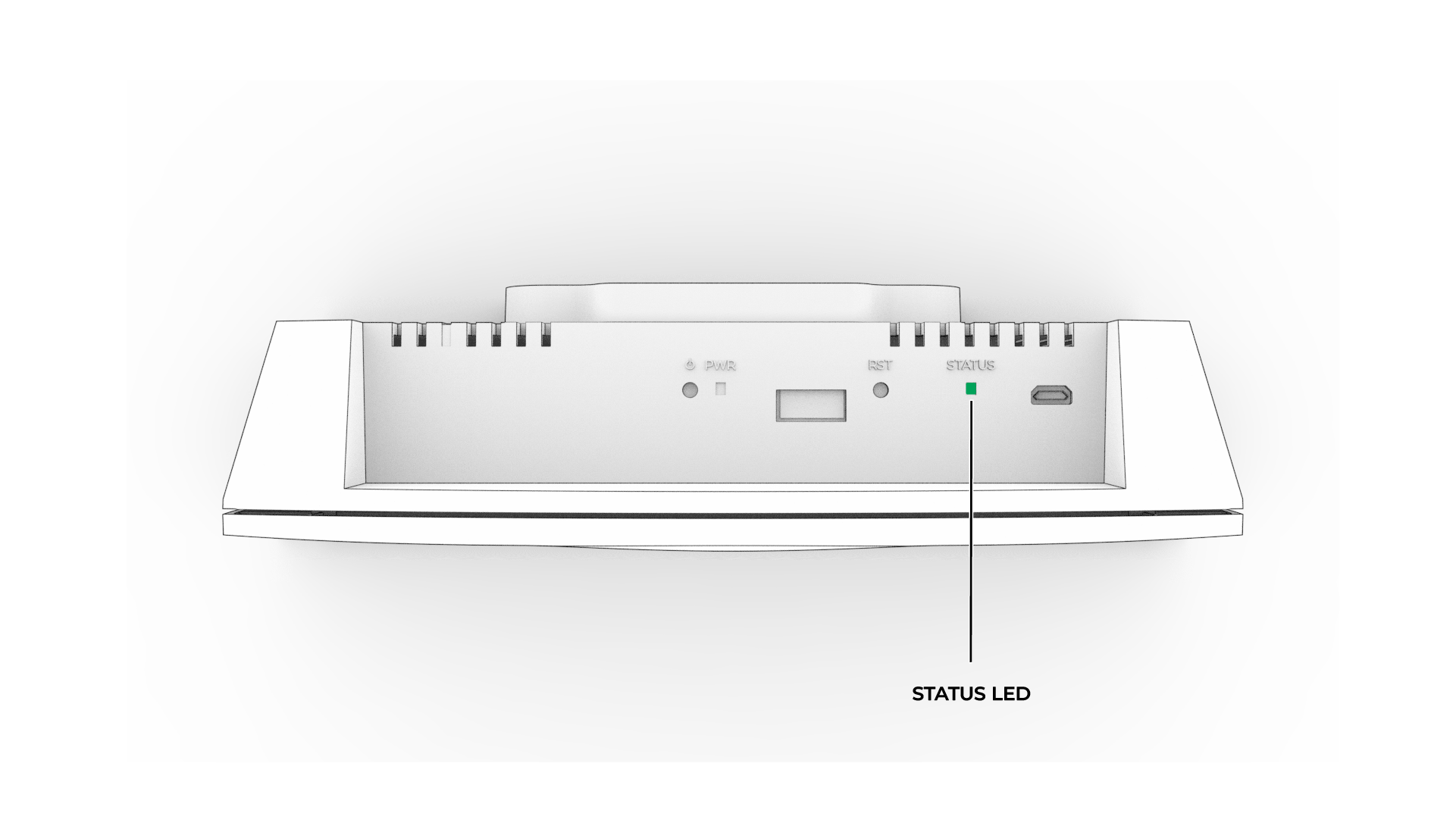
Fixed yellow

Flashing yellow

Flashing green

Fixed green
