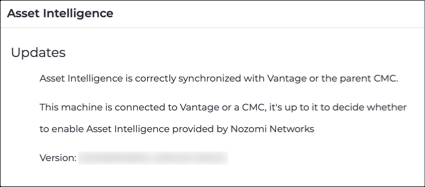Install an Asset Intelligence license
Before you can use the Asset Intelligence, you must install a license.
Procedure
-
In the top navigation bar, select The administration page opens.
-
Choose a method to open the Updates and licenses
page.
- In the status bar, select the
AIicon - In the top navigation bar, select
The Updates and licenses page opens. - In the status bar, select the
-
In the top right of the Asset Intelligence section, select
Set new license.
The Updates dialog shows.
-
You can monitor the status of the update from this screen (in green
font).